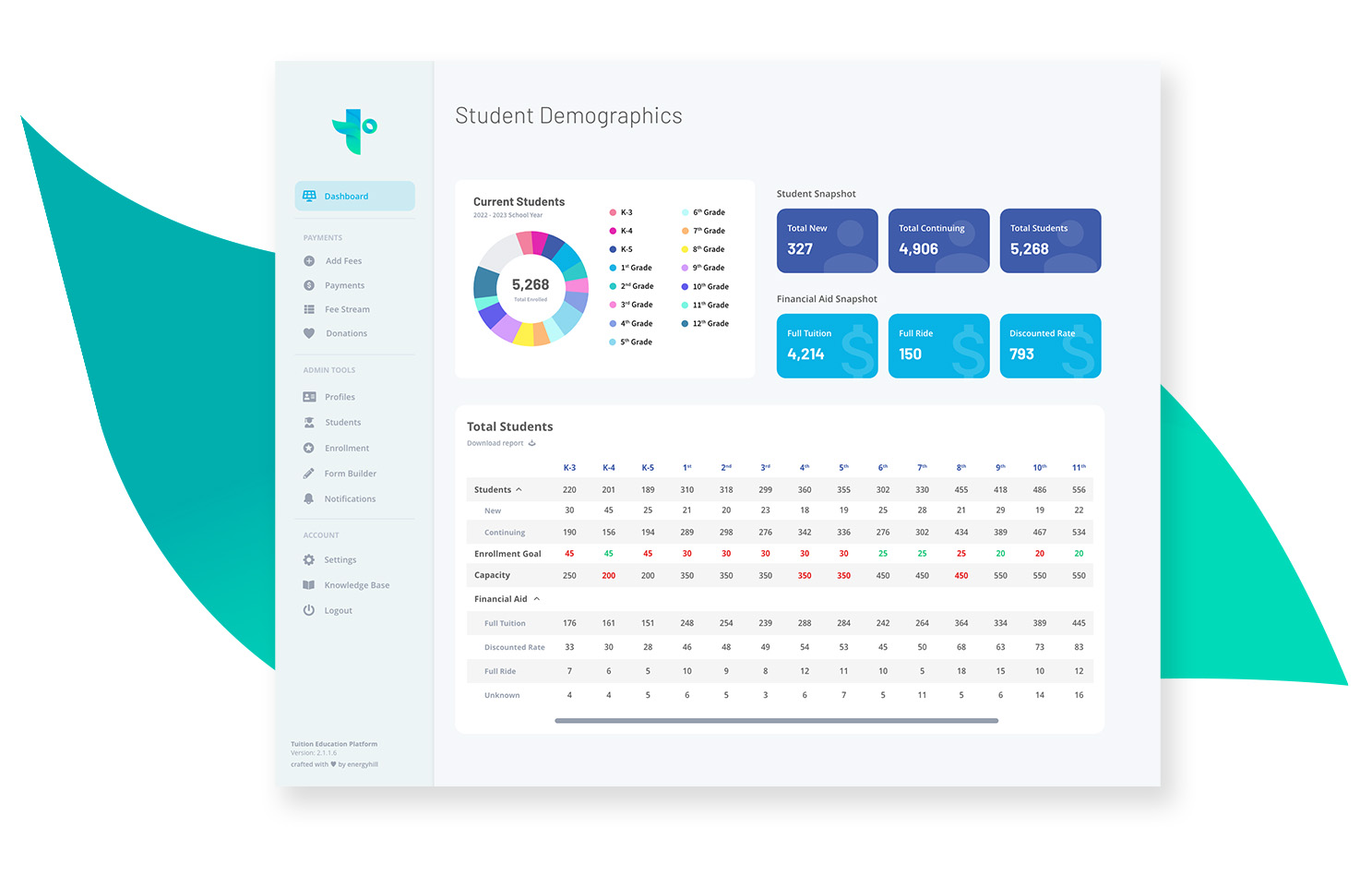Payment Reports
Need to find if a parent paid a specific fee? Simply just start typing their name and the entire system filters out all irrelevant parents (yikes!) and serves up precisely what you need. Filter by the following payment statuses: Success, Failed, Past Due, Pending, Refunded, Waived, Financial Aid, and Due to get the information you need. Cross examine your payments by date range to really filter down on the needed information on a specific payment or set of payments. Lastly, if needed, the filtering will control what is exported. So if you simply put all Past Due fees, your export will include only past due fees in the export. And it's lightning fast.
Fee Stream
Fee stream is filterable by type of fee name, type, and due date. This allows administrators to quickly report on activity of what fees were created and when fees are due. Also, filtering by specific type of fee quickly cuts through the clutter and views exactly what is needed.
Donations
One of the most frustrating issues that can face any fundraising campaign is finding the donor who contributed at one time in your history. TuitionEP lists all donors on the donor dashboard, and then can be drilled down into if desired by campaign. This allows for macro and micro insight into your holistic donation endeavors.
Invoices
Even though they are not as common as fees, sometimes invoices need to be search quickly. TuitionEP's invoices allows for rapid search for administrators and any power user that needs to quickly find an invoice, or who paid an invoice. Payments can also be searched based on a multitude of values and filters.
Profiles
Ranging from parents, guarantors, customers, self-pay students, administrators, bookkeepers, and virtually anyone else, is searchable via profiles. The most typical profile roles are parent, guest, school admin, and teacher, however, we've seen need for organizations to customize, which is fine. All searchable using TuitionEP's intuitive search.
Students
TuitionEP cuts no corners when it comes to finding students. Typically the lifeblood of your organization, students can be filtered by status, grade, group, or enrollment date to quickly enable you to find the right student in the shortest amount of time.
Enrollment
Admissions can be time consuming. With reporting powering enrollment all prospects, by pipeline step can be easily pulled up. Sending an applicant to nurture or not a fit? No worries, the same reporting search capabilities are baked into those statuses as well. Forgot the person's name, but know the date? Great, filter by prospect date range and intuitive filtering occurs and helps you remember who did what in your enrollment process.
Enrollment has a full forecasting module as well, to help with guiding leadership teams on need, capacity, goals, and then visually seeing how the admissions teams are doing. This can be filtered by school year, to set goals appropriately and timely for your team. Need to fill a specific grade, simply set the goal higher and the cross functional teams can see how the target is tracking.
Lastly, need to export out as a CSV? Sure, this can allow you to integrate with a multitude of other systems if needed.
Form Builder
Looking for the form or template that was used... years ago, and aren't sure where... Yes, with form builder all forms or templates are searchable. Add more power to your search by filtering by status or group. Need to find a specific entry from a parent or customer? No problem, intuitive search saves the day, everyday.
Notifications
Yes, even notifications has the power of intuitive search built in. All notifications and all templates created for your organization can quickly be searched and more importantly, found.