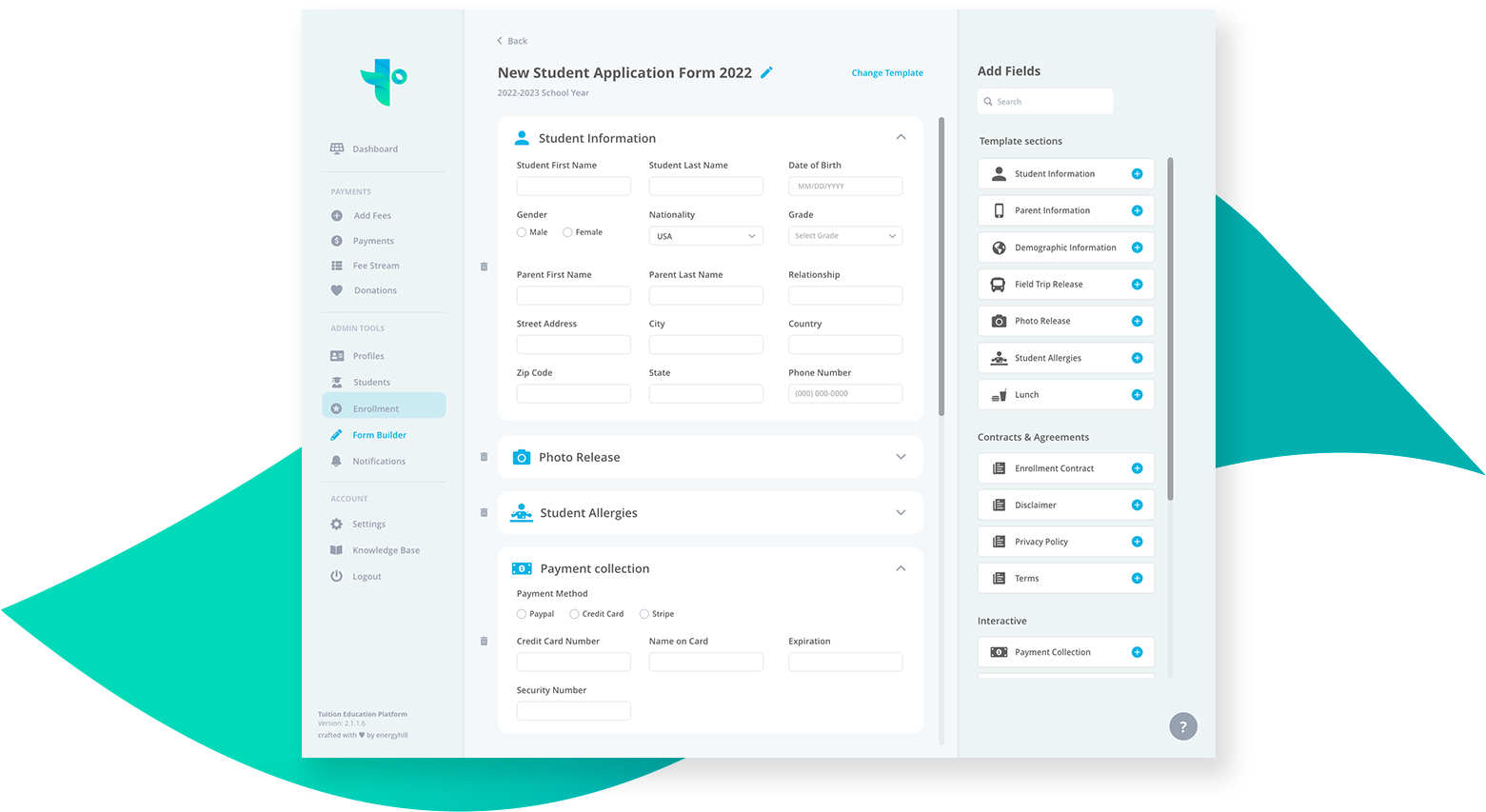
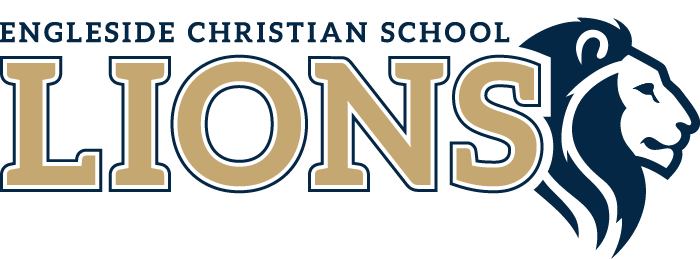

Yes. Forms can be attached to the record based on email address. In some cases if you'd simply prefer not having it attached you can omit the email field and it will not attach to the record. This can be useful for information gathering.
Yes. There are two different ways to do this. The first way is adding an upload field to a form. This is probably easiest, but in some cases if the user does not upload, or if something needs to be attached to a student record, you can manually upload a document to a users record.
Yes. Forms can be set to any of the following categories: Boarding, Childcare, field Trip, Withdrawal, Rental, Application, Meals, Registration, Sports, Other.
Yes. Whether it’s just one form or all your forms, you can choose to download entries.
Yes. Each form can have its own deadline.
Yes. Form builder can send a notification upon completion of each form entry.
Yes. TEP does not limit the amount of forms created and used by your users.
Yes. Any form can be saved as a template for future use or repeated use.
Yes. A simple toggle allows for forms to be turned off if no longer needed.
Yes. If you are not done and still want to work on a form, we suggest saving as a draft.
Yes. All forms have a preview option to ensure everything looks correct before publishing.
This is in the pipeline to have an embed feature in 2023.
Yes. This is where the power of using TEP’s form builder really shines. As you work with your users, you can quickly attach a link to a form to any notification for instant feedback or input.